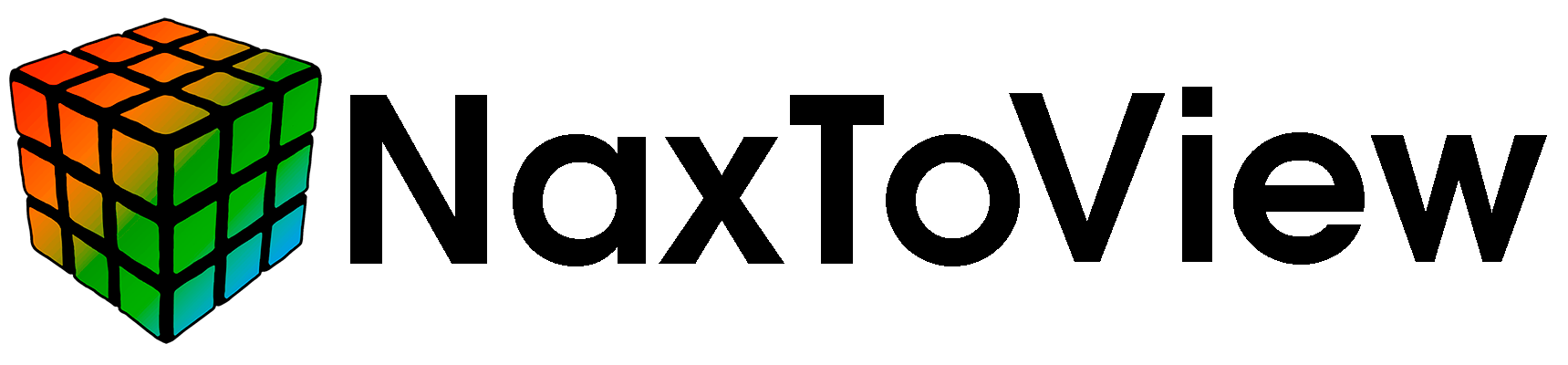User’s Manual#
Welcome to the user manual for NaxToView. This manual is designed to guide you from the general overview to the specifics of our tool, NaxToView. Whether you’re a novice or an experienced user, this manual will help you navigate through the various features and functionalities of NaxToView effectively.
Contents#
- 1. Introduction
- 2. Introduction Interface
- 3. Load a Model
- 4. 3D Main Window Handling
- 5. Full Operation of the Tool Bar Tools
- 5.1. Results
- 5.2. Plot Contour
- 5.3. Auxiliary Tools
- 5.4. Animation Setting
- 5.4.1. Animation Controls
- 5.5. Free Bodies Settings
- 5.6. Deformed Settings
- 5.7. Attribute Settings
- 5.8. Camera mode
- 5.9. Image Options
- 5.10 Selection Items
- 5.11. Create 3D PDF
- 5.12. Load Coordinate Systems from a CSV
- 5.13. Tag Settings
- 5.14. Measures Setting
- 6. Trees Management - Model, Session and includes
- 7. Handling of Scripting and Output Tools
- 8. Execution of NaxToView Via Command Line
- 9. Arythmetical Expressions
- 10. Specification of the HDF5 File Format