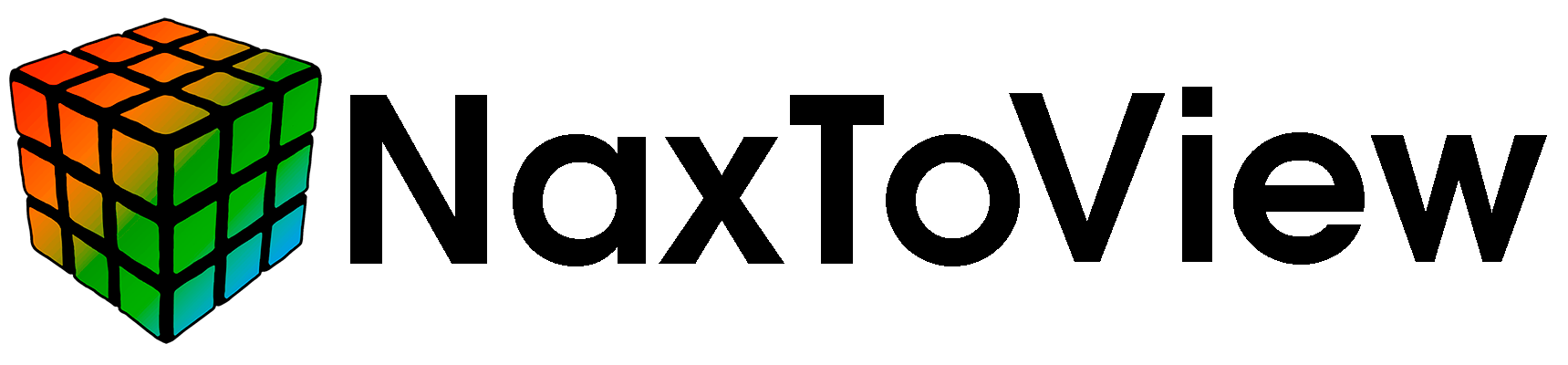Selection commands#
NaxToView functions to control the selection in the active view.
- n2vscripting.selection.clear_selection() None#
Clear current selection.
- n2vscripting.selection.create_group(group_name: str) None#
Create a group with the currently selected elements.
- n2vscripting.selection.get_all_elements_list()#
Get a list of all elements in the model.
- n2vscripting.selection.get_list_selected_items() list[int]#
Get a list with the ids of the current selection.
- Return type:
A list of ints with the ids of the currently selected items.
Examples
>>> selected_items = n2v.get_list_selected_items()
- n2vscripting.selection.get_visible_elements_list()#
Get a list with the ids of all visible elements.
- n2vscripting.selection.hide_free_edges() None#
Hide free edges in the model.
- n2vscripting.selection.hide_selected() None#
Hide current selection. Only valid for element selection.
- n2vscripting.selection.isolate_group(group_name: str) None#
Isolate elements from a group.
- Parameters:
group_name (str) – Name of the desired group.
Examples
>>> n2v.isolate_group('MyGroup')
- n2vscripting.selection.isolate_selected() None#
Isolate current selection. Only valid for element selection.
- n2vscripting.selection.reverse_selection() None#
Reverse current selection.
- n2vscripting.selection.reverse_visible() None#
Reverse visibility of the whole model.
- n2vscripting.selection.select_adjacent() None#
Add adjacent elements to current selection. Only valid for element selection.
- n2vscripting.selection.select_all_elements()#
Select all elements in the active view.
- n2vscripting.selection.select_attached() None#
Add attached elements to current selection. Only valid for element selection.
- n2vscripting.selection.select_by_face() None#
Add all elements in the same face(s) as current selection to it. Only valid for element selection.
- n2vscripting.selection.select_elements(elements_list: list[int], part_id: int = 0) None#
Select elements from the current view given a list of ids.
- Parameters:
elements_list (list[int]) – The list of elements to be selected.
part_id (int, optional) – ID of the part. Default is 0.
Examples
>>> n2v.select_elements([10000000, 10000001, 10000002]) >>> n2v.select_elements([10000000])
- n2vscripting.selection.select_group_elements(group_name: str) None#
Add elements from a group to current selection.
- Parameters:
group_name (str) – Name of the desired group.
Examples
>>> n2v.select_group_elements('MyGroup')
- n2vscripting.selection.select_nodes(nodes_list: list[int]) None#
Select nodes from the current view given a list of ids.
- Parameters:
nodes_list (list[int]) – The list of nodes to be selected.
Examples
>>> n2v.select_nodes([10000000, 10000001, 10000002]) >>> n2v.select_nodes([10000000])
- n2vscripting.selection.select_visible_elements()#
Select all currently visible elements.
- n2vscripting.selection.show_all() None#
Show the whole model.
- n2vscripting.selection.show_free_edges() None#
Show free edges in the model.
- n2vscripting.selection.show_selected() None#
Show current selection. Only valid for element selection.
- n2vscripting.selection.toggle_item_labels() None#
Toggle id labels on the current selection.
- n2vscripting.selection.unhide_adjacent() None#
Show elements adjacent to current selection. Only valid for element selection.