NaxToCell allows you to get results from your binary results files in Excel in a very simple way. It works as easily as any other function.
Excel cells are linked to the result files, making it easy to update and manipulate them.
In addition, you can create your own cascading calculation templates, pointing to multiple results files at once.

Automated tasks
Have you received new load cases? No problem.
With NaxToCell, just select a output file and all your Excel sheets will be automatically updated in a matter of seconds.
Automate, for example, the analysis of weldings, bolted joints or other parts, following established methods and standards to get the most out of NaxToCell.
Easy to use
In a few hours of use you will master NaxToCell and start saving time to your projects.
Just capture results from Excel with simple functions like N2CResults (ComponentsInfo, CoordinateSystems, MaterialInfo, etc.).
Discover how to master post-processing automation with NaxToCell. Check out the video tutorials in our support section.
Save up to 80% of post-processing time with NaxToCell.
Plot - from Excel
Use Excel to apply your methods and plot the newly calculated results in your 3D FEA model with NaxToView.
Advanced functions such as envelopes or Free Body are included.
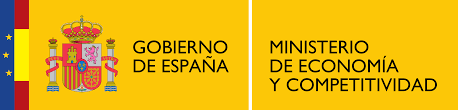
The contract of one of the developers is subject to funding from EMPLEA 2016, from the National Programme for Talent Promotion and Employability. Included in National Plan for Scientific Investigation. Technological and Innovation 2013-2016 from the Ministry of Economy and Competitiveness.